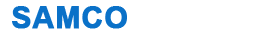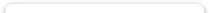SMC-KY460A 4 Axis High Performance Key Processing CNC Controller
Feature:
1. 5.7inch display and 4 axis high performance key processing CNC Controller;
2. Support almost kinds of key industrial process , and support key industrial parts produce;
3. Provide skip-choose key process code、user-defined process;
4. Automatic generation、auto- grouping generation function;
5. Double-layer teeth, double-edge teeth, drilling point can be processed, easy to operate.
Optional Spare Parts:
 (Handheld box-CNC4A)
(Handheld box-CNC4A)


Function:
1. 5.7 Inch LCD display, we can see clearly about production status & operation, it convenient for production manger;
2. It is adopting ARM + FPGA upscale-hardware flat, ultra strong anti-interference performance, high-reliability & high-spend of operational speed, and tremendous improve the production efficiency;
3. Supporting U disk reader, USB connect, serial port communication, file transfer, copy, backup, more simply & conveniently;
4. It is adapting 256M high capacity electronic hardware, convenient to processing the large file;
5. Supporting extend external handheld box, more use-friendly & continently to operate;
6. 24 lines I/O, can adopt program define, convenient & practical;
7. Supporting multi-regular & request gear code to be auto-generation, manual code input, and self-defining code select, input and define;
8. Single system but supporting multi-types key process, also support the process of key cylinder& shell etc,. Multi-uses for one machine that can demand the production request of the key industrial completely;
9. Simply instead of one order and modify parameter can processing the type of keys like Snake groove, double gear, Double-edge;
10. For the type of key need repair gear or pause, which can provide the auto-intellect choose the function of repair gear, also you can set pause time, make the process more precise;
11. For the processing of milling-type key, which can provide the auto-cutter interpolation and optimization function, also you can adjust the angel between key gears; no need the manual calculate & design.
Key processing instructions:
Code | Depth | Tolerance | Technicalrequirement: |
1 | 0.35 | +0.02 | |
2 | 0.75 | +0.02 | |
3 | 1.15 | +0.02 | |
4 |
|
|
Step: Preparation:
According to the requirement of key coding, we generate required codes with thetooth milling code automatically provided by the system:
1. Press [Function] - [Code] -[EOB] to enter the tooth milling code generation wizard interface (as below):
2. Follow the code requirement and wizard prompt, set (1-8), YAO0100 in every step respectively and press[EOB] to start generating. And then, we get the coding file"YA00100.KC".
3. Locate this file in file operating interface and import it into the memory.
Writethe processing program according to the drawing size and requirement:
Prompt: Theprocessing of different keys is possible by simply replacing the processingprogram in the red section.
O0003 // Program head (doubleclamp snake-groove key processing program)
G54G90G17 // Adopt G54 workpiece coordinates absolutevalue programming, and select XY plane
M03 // Forward rotation ofprincipal axis
Modifythe parameters according to the process:
1. Press [Parameter] - [Process] toenter the process parameter interface (as below):
The parameters that require setting follow:
001: Tooth milling code digits are 9; 002: Processing pieces of single code: 1;003: Current code S/N: 1; 005: Safe height: 1mm; 019: Angle on both sides of tooth milling: 100°
2. Press [Parameter] -[Code] toenter processing code parameter interface (as below):

Set the depth values of every code in the table of Step 1 corresponding to code1, 2 and 3, and set others to 0.
Finally,process and check the workpiece:
Reset the system and align the knife, and set the coordinates of every axis tocorresponding workpiece coordinate system. This processing adopts two clamps toimprove the efficiency, and therefore it is necessary to set two workpiececoordinate systems corresponding to the processing codes. After setting, movethe axes to safe position manually, and press [Start] button to startprocessing in automatic mode.
Processing efficiency:
Keytype | Toothmilling digit | Feedingspeed | pcs/h |
Spiral | 15 | F6000 | 120 |
Doubleteeth | 10 | F6000 | 500 |
Bilateralteeth | 8 | F6000 | 600 |
Snake-groove | 8 | F6000 | 600 |
Drillpoint key | 10 | F8000 | 1200 |